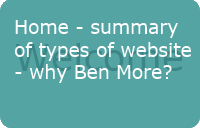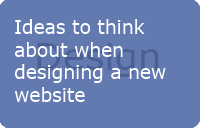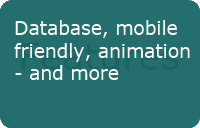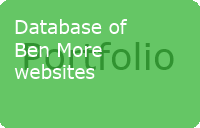Ben More Business Services
Mobile-Friendly
This website is mobile-friendly, which means that it displays in a different format on a tablet or mobile. For example, tablet
and mobile screens are much smaller and narrower, so what works on a conventional PC browser doesn't necessarily look good on a
smaller screen. Try looking at this site on a PC/laptop, a tablet and a smartphone (if you're lucky enough to have all three) and
compare how they look. Sites need the right design techniques to look good and work well on a range of devices.
This aim of being a responsive website does however introduce the topic of cross-browser compatibility. Today, there are so many different devices running so many different programs to access the Internet, that it is almost impossible to guarantee how your website will appear in every given case. But we can try our best. This can influence the choice of features employed. For example if you are seeing shading around the off-white area behind this text, you are clearly using a modern browser.
This aim of being a responsive website does however introduce the topic of cross-browser compatibility. Today, there are so many different devices running so many different programs to access the Internet, that it is almost impossible to guarantee how your website will appear in every given case. But we can try our best. This can influence the choice of features employed. For example if you are seeing shading around the off-white area behind this text, you are clearly using a modern browser.
Database
A database allows you to update aspects of the site without coming back to me each time - a diary of events being a classic example. It can
also allow the end user to customise your website's appearance. To see a simple illustration of the power of the database, please have a
look at the portfolio page.
Databases can also be used to keep lists of customers or members, and allow them to see their own records. If you sell or distribute products or documents from your site, a database may also be very useful.
Be warned though, this is adding an extra level of complexity. Any database application will need a bespoke quotation.
Databases can also be used to keep lists of customers or members, and allow them to see their own records. If you sell or distribute products or documents from your site, a database may also be very useful.
Be warned though, this is adding an extra level of complexity. Any database application will need a bespoke quotation.
Layers
I essentially produce websites in layers.
The website you are viewing has a grey background that picks up the colour of well-shaded snow in the main background image. You will only see this plain background if you zoom out far enough to see it - CTRL&- (CTRL and 'Minus' together) in Chrome or Internet Explorer. Next there is the snowy mountain image itself, in this case anchored - alternatively the background can move with the text, or have other effects. Then there is the semi-opaque layer, then the off-white background. Text and image layers sit on top of the background.
The website you are viewing has a grey background that picks up the colour of well-shaded snow in the main background image. You will only see this plain background if you zoom out far enough to see it - CTRL&- (CTRL and 'Minus' together) in Chrome or Internet Explorer. Next there is the snowy mountain image itself, in this case anchored - alternatively the background can move with the text, or have other effects. Then there is the semi-opaque layer, then the off-white background. Text and image layers sit on top of the background.
Decorative Images
I can produce coloured areas, small images, and icons. I can also create GIFs; for example a ticker, or teleprinter style display> It all depends
what you need.
Buttons
Navigation on nearly all my sites utilises buttons, usually with a hover-over effect.
Photographs
I am not a professional photographers! However, it's possible to take pretty good digital pictures with a regular camera, and depending on your
needs this may be sufficient. We can use images you've taken or sourced yourself, or we may be able to provide images of our own. Please note that
if using images from third party sources, bear in mind copyright.
But for the best look, there's no substitute for paying for a professional photographer. I can recommend Kevin Greenfield Photography, based in Selkirk. Kevin will take a great deal of care in lighting the subjects, which is the key to excellent images. The difference is really noticeable.
Photographs can be used to illustrate your product or just to add interest, and can also be displayed in galleries, or slideshows.
For more information, please contact me.
But for the best look, there's no substitute for paying for a professional photographer. I can recommend Kevin Greenfield Photography, based in Selkirk. Kevin will take a great deal of care in lighting the subjects, which is the key to excellent images. The difference is really noticeable.
Photographs can be used to illustrate your product or just to add interest, and can also be displayed in galleries, or slideshows.
For more information, please contact me.